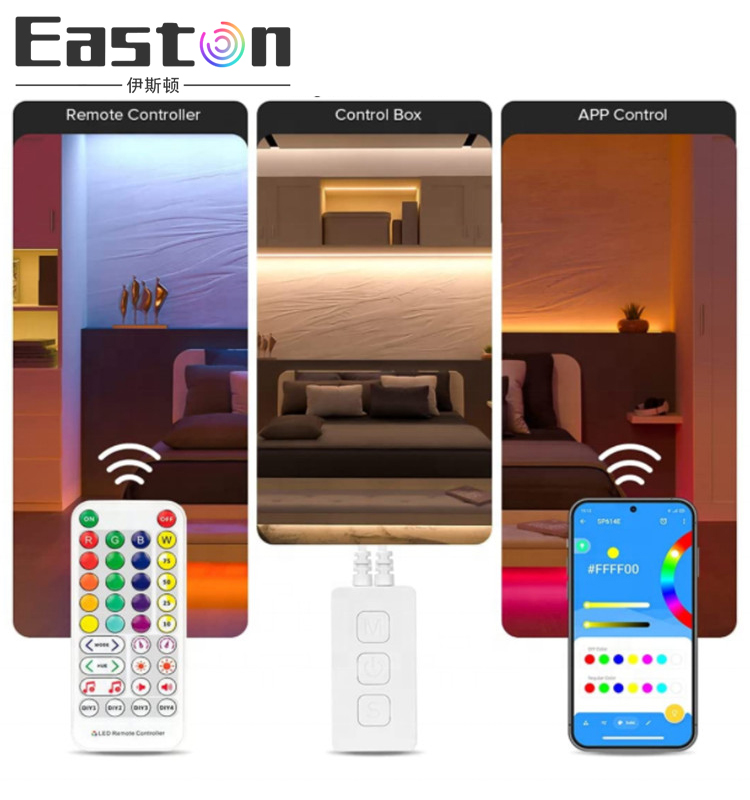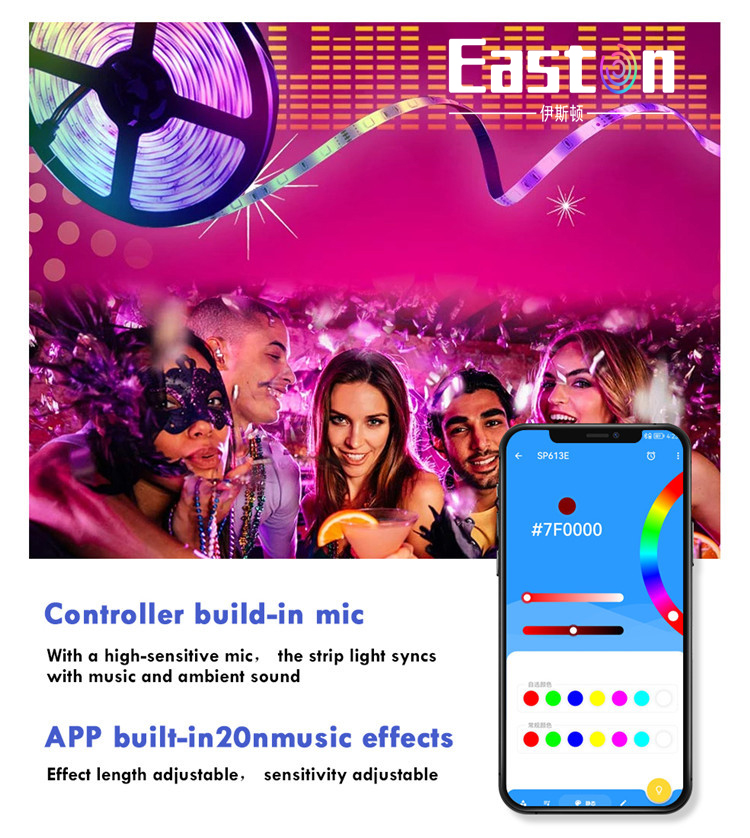1. Features:
1. Supports both APP control and IR remote control;
2. Support automatic device connection and automatic reconnection when the APP turns on;
3. Support equipment grouping control;
4. Multiple sound collection methods: phone mic, player streaming, on-board mic;
5. Support modifying the device name, calibrate the RGB channel sequence, and timer function;
6. Build in Music and Non-Music effects;
7.DC5~24V wide voltage input, the power supply has anti-reverse connection function;
8. Automatic saving function for setting parameters.
2.App Functions:
SP613E/SP614E supports being controlled by APP, botth IOS and Android version are available
Apple devices are required IOS 10.0 or later, Android devices are required Android 4.4 or later
You can scan the QR code to download and install the App:
App Operations:
• Open the App and click the

on the upper right corner of the homepage, add devices by scanning for devices, or creating a group of multiple added devices;
Click on an individual device in the device list to access the control page to control the device individually;
Click on a group in the group list to enter the control page to control all devices in the group at the same time;
• User can modify the device name and calibrate the RGB channel sequence by clicking

on the upper right corner of the operation page.
• User can set up to five timing events by clicking on

in the upper right corner, please note that all set timing events will be deleted when the controller is powered off.
• In the effects page, there are a variety of music effects and non-music effects, users can set speed, brightness and color for some specific effects.
Note: User can find more detailed information and help by clicking the button in the top right corner.
button in the top right corner.
3.IR Remote Functions:
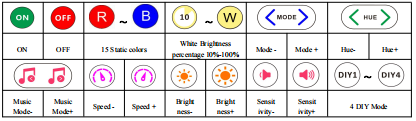
4.Button Functions:
On/Off button

: Turning on or off the LED light;
Mode button M : Switching the effects;
Speed button S : Adjusting the speed of the non-music effects.
5. Technical Parameters:
Working temperature:-20℃~60℃
Working voltage:DC5V~24V
Operating current:6mA~20mA
ControllerDimensions:60mm*30mm*14mm(Without wire)
Output channels: SP613E RGB 3 channels, SP614E RGBW 4 channels
Maximum output current:2A/Chanel(RGB),1.5A/Chanel(RGBW)
Maximum output power: 5V: <30W;12V:<72W;24V:<144W
Remote control Dimensions: 125mm*56mm*7.5mm
6. Wire Connections(SP613E/SP614E):







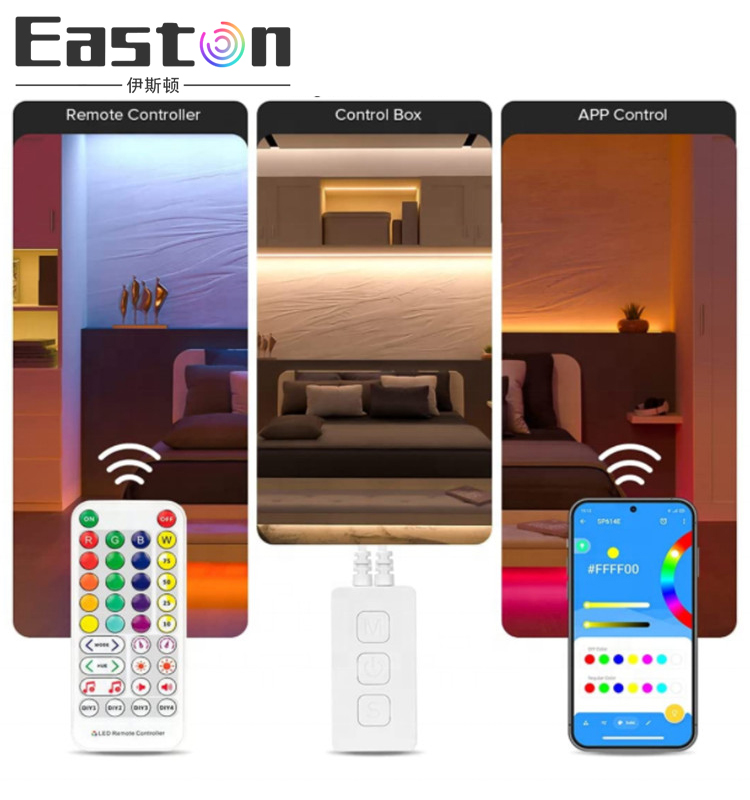
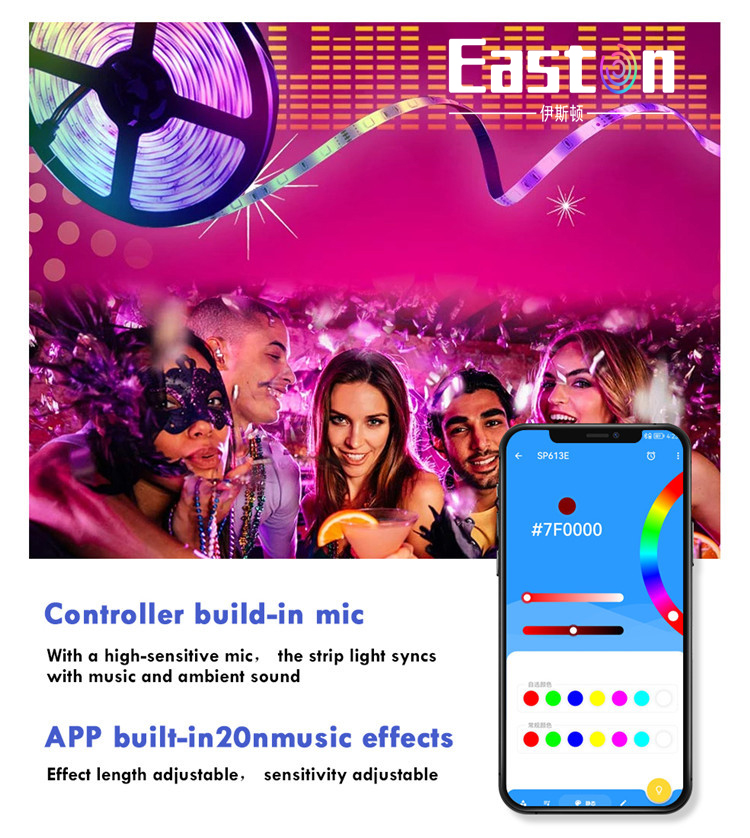





 on the upper right corner of the homepage, add devices by scanning for devices, or creating a group of multiple added devices;
on the upper right corner of the homepage, add devices by scanning for devices, or creating a group of multiple added devices;
 on the upper right corner of the operation page.
on the upper right corner of the operation page.
 in the upper right corner, please note that all set timing events will be deleted when the controller is powered off.
in the upper right corner, please note that all set timing events will be deleted when the controller is powered off.
 button in the top right corner.
button in the top right corner.
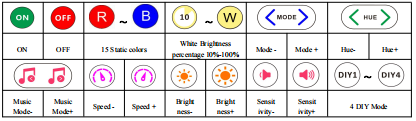
 : Turning on or off the LED light;
: Turning on or off the LED light;