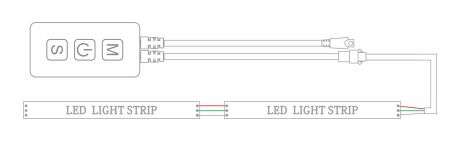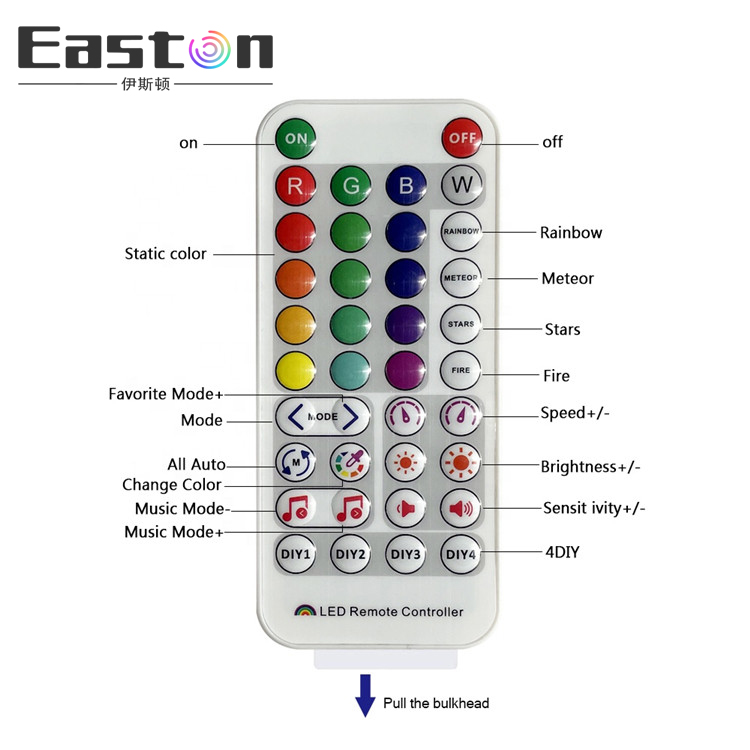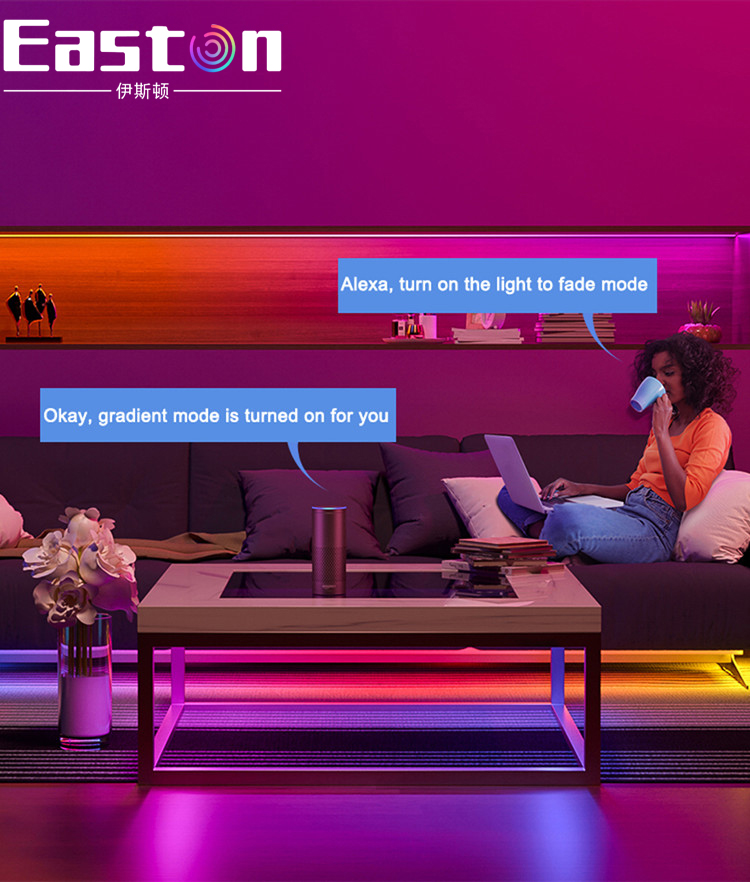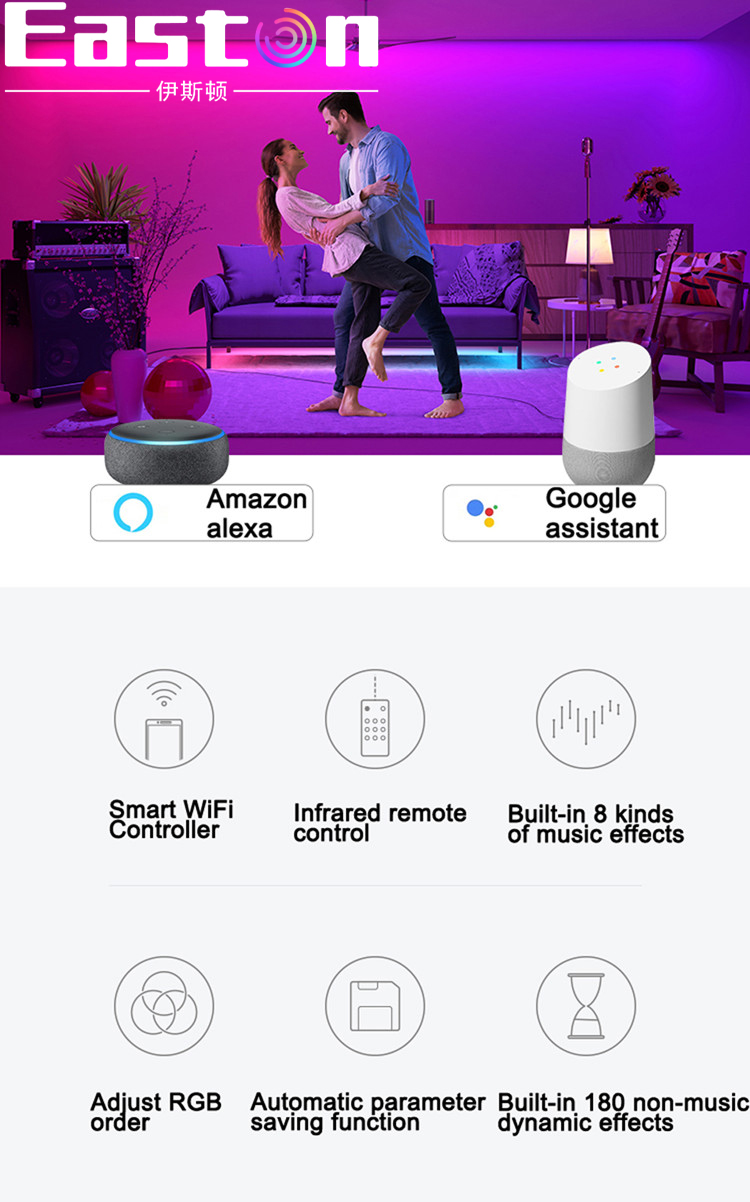一、特点:
1、WIFI 快速接入技术,多种配网模式,实现远程控制;
2、支持手机 App,红外遥控,按键等多种控制,App 兼容 IOS 和安卓系统;
3、支持亚马逊 Alexa、Google Assistant、天猫精灵等语音助手来控制灯效,亮度和颜色;
4、支持语音指令直接唤出 8 种静态颜色效果场景、8 种动态效果场景和 8 种音乐效果场景;
5、内置 180 种动态效果,速度,亮度可调,可自动循环,内置 8 种音乐模式,灵敏度可调;
6、支持修改设备名称,校准 RGB 通道顺序,固件 OTA 在线升级;
7、支持市面上常见的单线 LED 驱动 IC,支持驱动 900 个像素点;
8、DC5~24V 宽电压输入,电源具有防反接功能;
9、掉电保存设置参数功能。
二、手机 APP:
本控制器支持由手机 APP 进行控制,支持 IOS 和安卓系统。
苹果手机需要 IOS10.0 或更高版本,安卓手机需要 Android 4.4 或者高版本,
可在 App Store、Google Play 搜索“FairyNest”找到 APP,或者扫描二维码下载安装:
操作方法:
1、打开 FairyNest, 注册并登录;
2、将手机接连接可正常接入互联网的 2.4G WiFi 局域网(控制器不支持 5G WiFi 网络)
3、进入 FairyNest APP 点击首页右上角的”+”按钮来进行对控制器进行配网连接:
a.输入当前 WiFi 网络的密码;
b.智能配网或手动配网:
方式一(智能配网):
•选择自动模式,长按控制器的按钮直到灯条快闪白光,松开按钮;
方式二(手动配网):
•选择手动模式,长按控制器的开关按钮,看到灯条白光快闪后继续长按至灯带出现白光慢闪后,松开按钮;
•进入设备设置界面,选择以“SP5XX_”开头的网络(密码为:12345678),连接成功后,返回 App;
c.等待配网完成,在配网的过程中,为确保有更好的信号连接强度,可尽量将手机、控制器与无线路由器三者靠近。
4、配网成功后,此时控制器已经成功接入互联网,用户可在任何有互联网连接的地方对此控制器进行控制操作。
注:关于 FairyNest APP 的更详细操作说明请参见 APP 中的帮助与常见问题页面
三、IR 遥控器:

四、按键说明:
1、开关

键:
短按:打开或关闭控制器;
长按:a.进入自动配网模式(长按至看到灯带出现白光快闪)
b.手动配网模式(长按至看到灯带白光快闪不松开再继续长按至灯带出现白光慢闪)
2、模式 M 键:当控制器在非音乐模式状态时,模式键用切换非音乐模式;当控制器在音乐模式状态时,模式键用于切换音乐模式;
3、速度 S 键:切换效果速度(仅用于控制器在非音乐模式状态时)。
五、技术参数:
工作温度:-20℃~60℃;
控制器尺寸:60mm*30mm*14mm(不含线材)
遥控器尺寸:125mm*56mm*7.5mm
工作电压:DC5V~24V;
工作电流:15mA~65mA;
六、关联 Alexa 智能音箱:
1.登录到 Amazon Alexa 应用并配置准备好智能音箱(Echo)
2.启用技能:
SP511E LED 控制器有两种技能:FariyNest 和 FairyLight。
a.在 Alexa 应用程序的“技能”页面上搜索 FairyNest 和 FairyLight,单击“启用”按钮以启用技能。
b.进入 FairyNest 登录页面,然后输入您的 FairyNest 帐户和密码。
c.转到“授权”页面,然后单击“ GRANT”按钮以授予 Alexa 控制 LED 控制器的权限。
3.语音控制说明:
启用 FairyNest 和 FairyLight 技能后,您现在可以使用语音命令控制 LED。
FairyNest 技能具有基本功能,例如打开,关闭,更改颜色和调整亮度。
FairyLight 技能具有用于动态 LED 效果的高级功能,可用于更改效果和通过语音命令调整速度。
现在,尝试说一下(假设您的控制器名称是“客厅灯”)
=========== 基础控制指令 ==========
Alexa, turn on living room light.
Alexa, turn off living room light.
Alexa, set living room light color to red.
Alexa, set living room light color to purple.
Alexa, set the brightness of living room to 80%.
Alexa, brighten living room light.
Alexa, dim living room light.
========== 动态效果指令 =========
Alexa, ask fairy light to run rainbow effect.
Alexa, ask fairy light to run fire effect.
Alexa, ask fairy light to run stars effect.
Alexa, ask fairy light to run ripple effect.
Alexa, ask fairy light to run Halloween effect.
Alexa, ask fairy light to run theater effect.
Alexa, ask fairy light to run gradient effect.
Alexa, ask fairy light to run gorgeous effect.
====== 动态效果速度指令 =====
Alexa, ask fairy light to speed up.
Alexa, ask fairy light to run faster.
Alexa, ask fairy light to speed down.
Alexa, ask fairy light to run slower.
======== 静态颜色场景指令 =======
Alexa, ask fairy light to run romantic effect.
Alexa, ask fairy light to run sunshine effect.
Alexa, ask fairy light to run sunset effect.
Alexa, ask fairy light to run seaside effect.
Alexa, ask fairy light to run grassland effect.
Alexa, ask fairy light to run violet effect.
Alexa, ask fairy light to run crystal effect.
Alexa, ask fairy light to run energy effect.
========== 音乐效果指令 ==========
Alexa, ask fairy light to run spectrum effect.
Alexa, ask fairy light to run twinkle effect.
Alexa, ask fairy light to run beats effect.
Alexa, ask fairy light to run scrolling effect.
Alexa, ask fairy light to run rhythm effect.
Alexa, ask fairy light to run blink effect.
Alexa, ask fairy light to run pulse effect.
Alexa, ask fairy light to run ejection effect
七、关联 Google Home/Assistant:
1.连接到 Google Home / Assistant 应用,并配置准备好 Google Home 智能音箱
2.启用基础智能家居功能(开/关,亮度,颜色):
a.打开 Google Home 应用;
b.点击“ +”按钮;
c.点击“设置设备”按钮;
d.点击“有已设置好的设备” 按钮;
e.在列表中搜索“FairyNest”;
f.登录到您的 FairyNest 帐户;
g.点击“授予”按钮授权 Google 来控制您的 LED 控制器。
3.启用高级功能:
a.打开 Google Assistant 助手应用;
b.单击指南针图标;
c.在搜索框中键入“Fairy Light”。
d.单击“Fairy Light”图标转到详细信息页面;
e.点击“链接”按钮。
f.登录到您的 FairyNest 帐户。
g.点击“授予”按钮授权 Google 来控制您的 LED 控制器。
现在,尝试说一下(假设您的控制器名称是“客厅灯”):
=============== 基础控制指令 ==============
Hey Google, turn on the living room light.
Hey Google, turn off the living room light.
Hey Google, set the living room light color to red.
Hey Google, set the living room light color to purple.
Hey Google, set the brightness of living room light to 80%.
Hey Google, brighten the living room light.
Hey Google, dim the living room light.
=========== 动态效果指令============
Hey Google, ask fairy light to run rainbow effect.
Hey Google, ask fairy light to run fire effect.
Hey Google, ask fairy light to run stars effect.
Hey Google, ask fairy light to run ripple effect.
Hey Google, ask fairy light to run Halloween effect.
Hey Google, ask fairy light to run theater effect.
Hey Google, ask fairy light to run gradient effect.
Hey Google, ask fairy light to run gorgeous effect.
========== 静态颜色场景指令 ==========
Hey Google, ask fairy light to run romantic effect.
Hey Google, ask fairy light to run sunshine effect.
Hey Google, ask fairy light to run sunset effect.
Hey Google, ask fairy light to run seaside effect.
Hey Google, ask fairy light to run grassland effect.
Hey Google, ask fairy light to run violet effect.
Hey Google, ask fairy light to run crystal effect.
Hey Google, ask fairy light to run energy effect.
============== 音乐效果指令 ===============
Hey Google, ask fairy light to run spectrum effect.
Hey Google, ask fairy light to run twinkle effect.
Hey Google, ask fairy light to run beats effect.
Hey Google, ask fairy light to run scrolling effect.
Hey Google, ask fairy light to run rhythm effect.
Hey Google, ask fairy light to run blink effect.
Hey Google, ask fairy light to run pulse effect.
Hey Google, ask fairy light to run ejection effect.
=========== 动态效果速度指令 ==============
Hey Google, ask fairy light to speed up.
Hey Google, ask fairy light to run faster.
Hey Google, ask fairy light to speed down.
Hey Google, ask fairy light to run slower.
八、关联其它语音助手:
更多语音助手的关联操作请参考 FairyNest App 的详细说明。
九、接线方式:
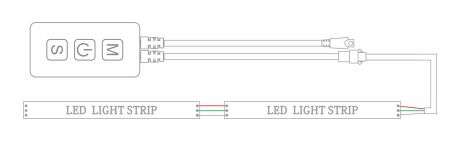








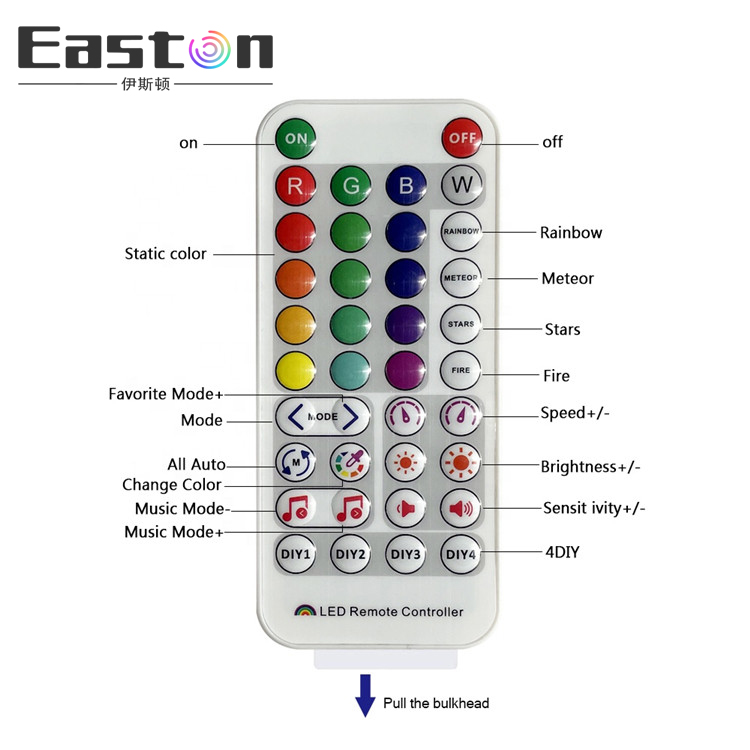







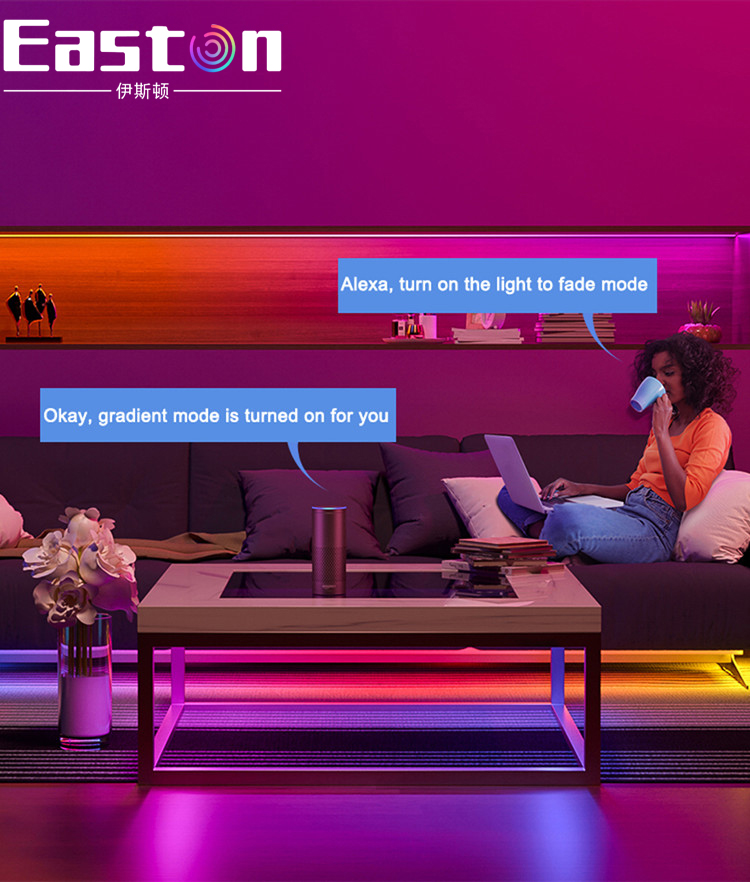
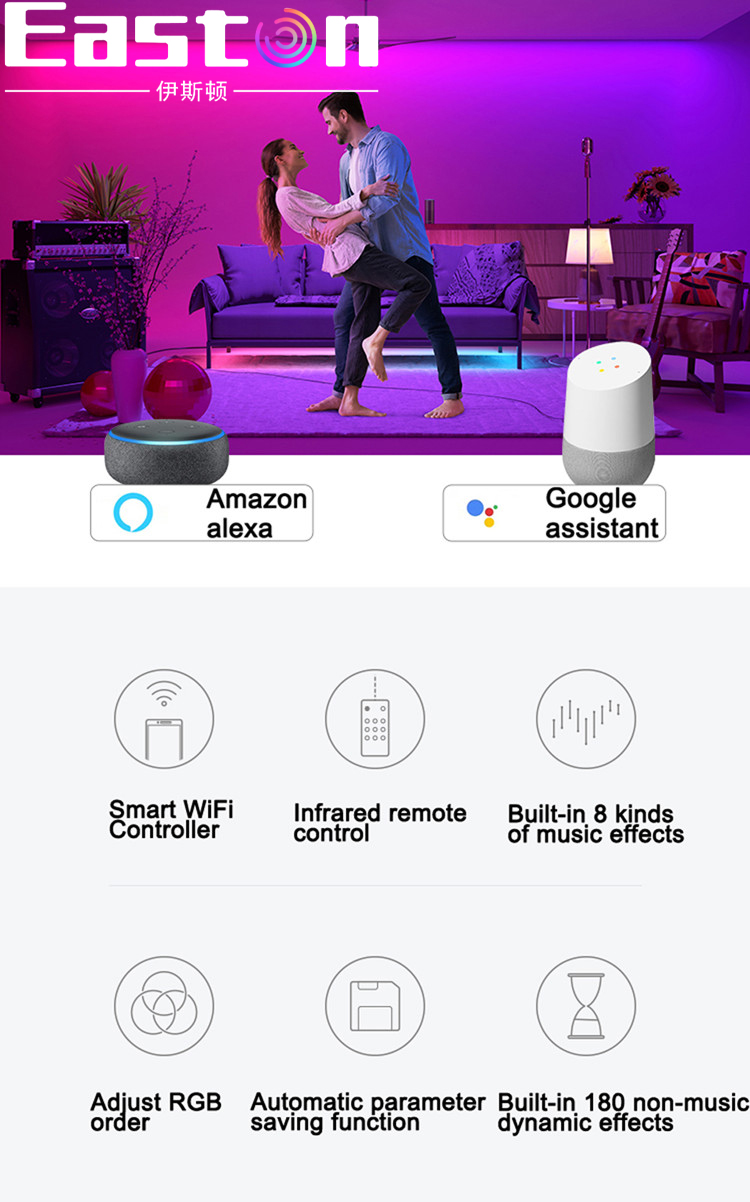




 键:
键: